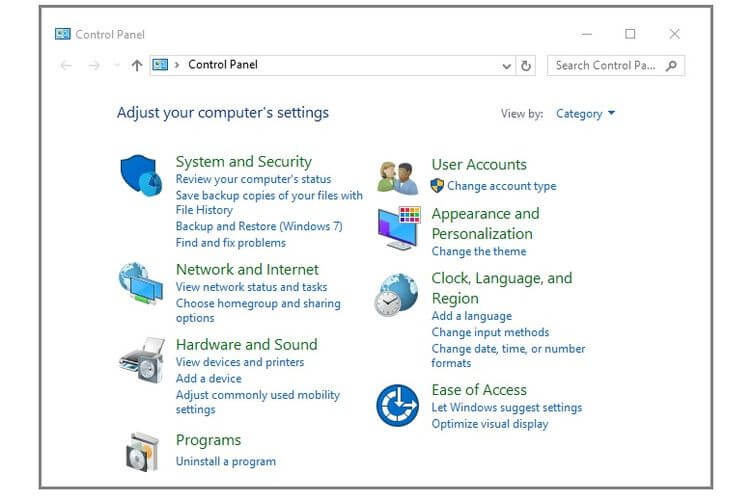
Teknoku.me – The Control Panel, the central control for all computer components, has been a loyal Windows component since its first version was released in 1985. The Control Panel also exists in Windows 10, alongside the more modern Settings application.
However, recently Microsoft is trying to divert Windows users to use Settings more by starting to “delete” the Control Panel slowly. One of the steps can be found in the October 2020 version of the Windows 10 update.
In this update, users are reportedly unable to access the System menu in Control Panel. When you click the System icon, then Settings app opens.
The redirect occurs because Microsoft has indeed added a flag to redirect users to the About page in the Settings> System application.
Microsoft also blocks Control Panel access from the Properties menu in Windows Explorer and third-party applications that provide shortcuts to the Control Panel.
In the preview build version of Windows 10, reportedly the Program and Features menu under the Control Panel will also be redirected to the Apps and Features menu in Settings.
The Settings menu itself actually provides a similar function to the Control Panel. It’s just that it looks different, which is a list, not a table like the Control Panel.
Because of this, Microsoft might want to get rid of the Control Panel so that its function doesn’t overlap with the Settings app.
The signs of the Control Panel being removed have actually been around since at least last March. At that time, the Control Panel was hidden in the insider version of Windows 10 for testing purposes. It is not yet known when the Control Panel will be completely removed from Windows.