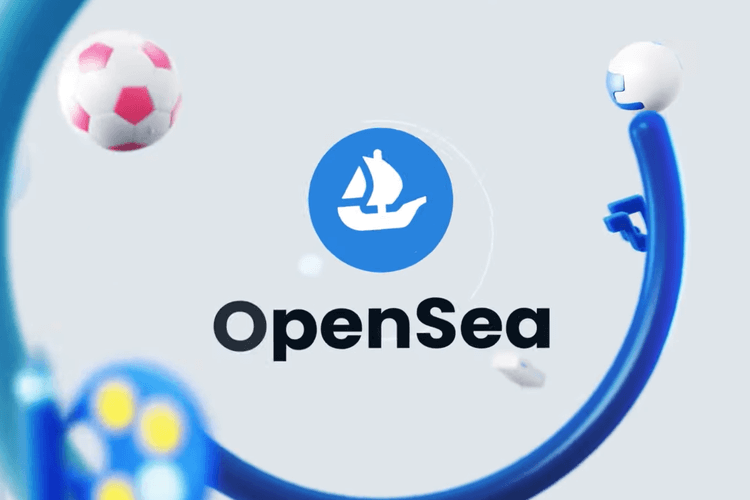
Teknoku.me – You can now start making money through NFT (Non-Fungible Tokens) by selling them on OpenSea. How to sell NFT on OpenSea is quite easy.
However, there are several stages you need to go through before you can sell or buy NFT on OpenSea. Already curious about how to register an OpenSea account?, see the explanation below.
OpenSea is a marketplace platform where NFT owners or sellers and collectors or buyers can transact. Expected to be the largest marketplace today, OpenSea has 300 thousand users with more than 34 million NFT.
NFT as a digital certificate derived from the blockchain system available on OpenSea has various types, there are NFT in the form of images, videos, photos, and so on. For NFT transactions, OpenSea uses a cryptocurrency type Ethereum.
Meanwhile, before you can transact on OpenSea, you must first register an account. An OpenSea account can only be created once you have a cryptocurrency digital wallet.
Cryptocurrency digital wallets are used to convert official currency into crypto money. One of the most widely used digital wallets to access OpenSea is MetaMask.
So before you register an OpenSea account, you must have a MetaMask account first. This digital wallet can be accessed through the Google Chrome browser as an extension, or a mobile application with Android and iOS operating systems.
If you want to have a cryptocurrency digital wallet, see how to register for MetaMask below:
- Download MetaMask via the following link, Android, iOS, Google Chrome extension, then install. new wallet”
- After that, the terms and conditions form will appear, then click “I Agree”
- Enter the password for the MetaMask account, with an 8 character combination of numbers and letters, then re-enter the password in the next column to confirm
- Next, click the option “Create a password”.
- In the next step, you are asked to create a Secret Recovery Phrase, which works similarly to two-factor authentication.
- The Secret Recovery Phrase must be kept secret and well-remembered, to start creating it click on the “Start” option. have to save it. After the word appears, click the “Continue” option.
- Then, rearrange the 12 words into the blank column provided by MetaMask to confirm your Secret Restore Phrase.
- When finished, click the “Complete Backup” option.
- You have been successfully created.
Once you have a MetaMask account, you can buy Ethereum by clicking on the “Buy” option located on the start page of the app. Please note, the above method was tested using an iOS device, different devices may have different locations of options.
You can exchange the money you have from a Debit/Credit Card that supports Visa services. During the process of buying Ethereum, MetaMask will also provide an overview of the calculation of the conversion of ordinary rupiah to cryptocurrencies.
However, if you want to use a Debit/Credit card, you must first register by filling in some personal information, such as telephone number, date of birth, domicile address, active e-mail address, and so on.
After filling in your personal information, MetaMask will send a message to your e-mail for further verification. Click the incoming message, then take a photo of official identification such as an ID card or passport.
Next, you will also be asked for face verification. After the verification process is complete, wait a while until MetaMask confirms again. After that, you make an Ethereum purchase using the money on your Debit/Credit card.
How to register an OpenSea account
When you already have a cryptocurrency digital wallet, you can now register an OpenSea account. Check out how to register an OpenSea account with the following explanation:
- Open the following link https://opensea.io, you can use a laptop or mobile browser, according to where you have installed the digital wallet.
- On this occasion, OpenSea is opened via the Google Chrome browser on a laptop.
- To start registering an OpenSea account, Click the wallet icon or icon profile photo, then select the “Connect Wallet” option.
- Select the digital wallet that you have used, for example, MetaMask.
- Then, open the MetaMask extension that you have installed on Google Chrome by clicking the puzzle icon which is usually next to the site search field.
- Then, click the “Connect Wallet” option
- Then, your MetaMask digital wallet will connect to OpenSea
- Next, click the “Account” option then click the “Profile” option to set up your profile in OpenSea Enter your username, e-mail address, and so on then click the “Save” option.
- OpenSea will send a message to your e-mail address.
- Open the message and then verify the OpenSea account creation request.
You now have an OpenSea account and are ready to sell or buy NFT in this marketplace. Before selling NFT on OpenSea, make sure that you have work to upload first.
In creating an OpenSea account, KompasTekno uses the Google Chrome browser. Different types of browsers may also be different locations of the options. That’s how to register an OpenSea account and create a MetaMask, I hope it’s useful.