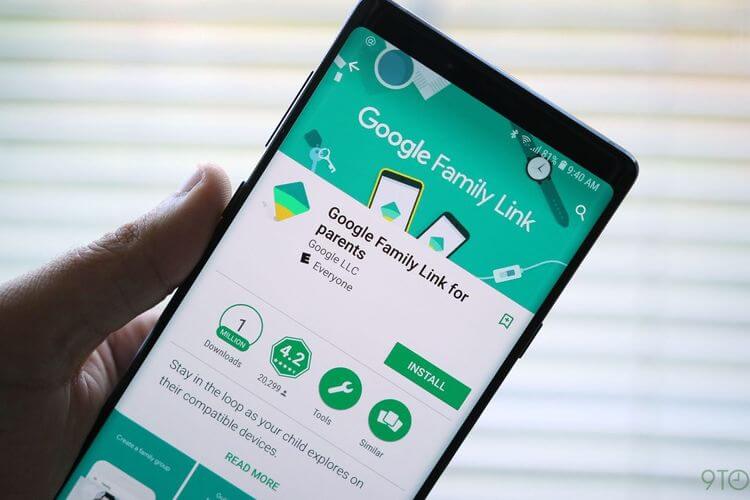
TEKNOKU.me – The government encourages people to do social distancing by working, studying, and worshiping at home.
It is not an easy matter for some people, especially parents to keep working while watching over children who also have to study at home. Especially if the parents have to finish their own work.
How can you still control the child rather not “steal” when playing other applications when they have to study online at home? One way is to use the Family Link application.
This application has several features that parents can use to control their child’s smartphones. With this application, parents have control to approve and block any applications that can be downloaded from the Google Play Store.
Parents can also evaluate how much time their children spend accessing applications on Android. They can also limit playing time in each application that is accessed by their children.
When it’s time for a break, parents can set a time to sleep, then lock their child’s smartphone remotely.
Through Family Link, parents can also track the location of children by detecting the presence of their smartphone.
How to use Family Link
The Family Link application can be downloaded at the Google Play Store at the following link and also through the Apple App Store at this link. Family Link will be compatible with parental devices running Android version 4.4 and above, as well as iPhones or iPads running iOS 9 and above.
Meanwhile, compatible children’s devices, must at least run with the Android operating system 7.0 and above but did not rule out the possibility for Android devices version 5.0 and 6.0 to use Family Link. This application also works on Chromebooks.
To be able to use this application, whatever platform is used, parents must have a Google account, then enter the child’s date of birth.
For children under the age of 13, parental approval will be sought to create an account. To process account verification for children, Google will ask for a parent’s credit card number, even though Google claims it will not charge fees for Family Link access.
If the Family Link application is installed, parents can choose the application and the desired settings. After the setup is complete, parents can start watching over the child through their smartphone.